To hide your Facebook posts is quite a simple task but to unhide Facebook posts is more challenging.
Facebook is a primary social media platform with billions of users. Facebook is a platform where people share their family moments and images or connect with others.
If the post contains suspicious activity or other issues, the users hide it to make their account safe and clean.
If you think that in the future your post will be valuable, then you will want to unhide Facebook posts in your account. Then or now, you need to read in detail from where you unhide the Facebook posts.
Recommended: HOW TO RECOVER WHATSAPP DELETED MESSAGES WITHOUT BACKUP (2024)
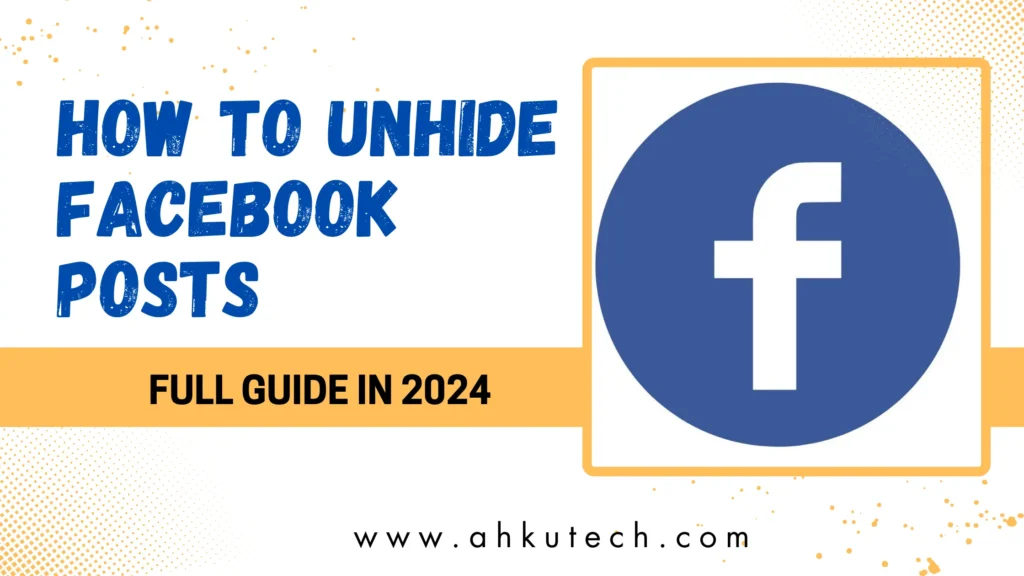
How is it important to unhide Facebook posts?
To connect with essential information
Sometimes, we hide valuable posts because of our thoughts, but we remember their value after some time and then we want to unhide these posts.
Maintain people relations
If you hide a post without any reason from your Facebook feed, then it can mislead your friends, colleagues, and family members. The unhiding system of Facebook allows us to make your information accessible like any event details or timing, etc.
Regain control of the Facebook feed
Hiding and unhiding functions of posts can control your timeline and boost your engagement with your followers or friends.
For Correcting mistakes
If you have made a mistake in your important information, then you can hide the post, correct it, and unhide the post.
Promoting Content
If you are a content creator, video creator, or designer, then unhiding the posts will help you a lot. It can also help you to gain engagement and boost productivity sales in the case of businesses.
Benefits of Hiding a post OR comments on Facebook
Reputation Protection of account or brand
If you hide a post that contains inappropriate or negative content, then you can protect your brand reputation and account. It doesn’t affect your reputation.
To Terminate Heated Situations
If you see other illegal comments under your post or personal threats, then you can hide the comments also.
Data Privacy And Security
Sometimes, comments can reveal your secret information or the customer’s details, then your privacy is in danger. In this case, you will need to hide the comments.
How to unhide Facebook posts in a Desktop / Laptop?
To unhide Facebook posts on a desktop device requires different steps. Here’s a simple step to unhide Facebook posts.
- Login to your account.
- Click on your profile account.
- On the profile page, click on three dots under the page description.
- From the dropdown click on the “Activity Log” option.
- The activity log shows various filters.
- Click on Posts and from the dropdown menu click on “Posts hidden from profile”.
- Once, you’ve located your Facebook post click on the “…” button.
- From the dropdown menu select “Add to Profile”.
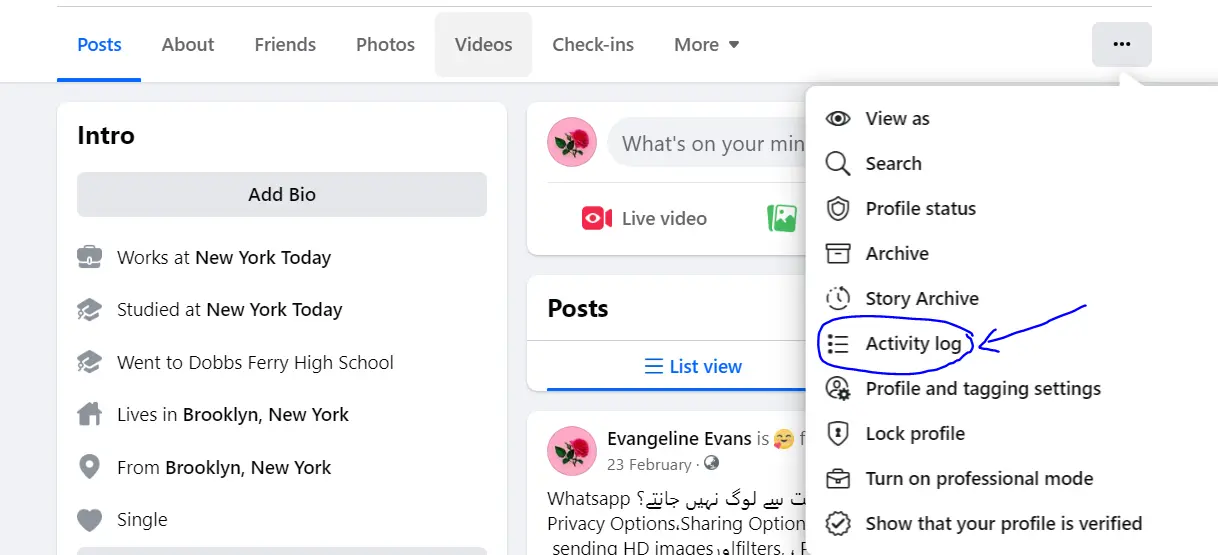
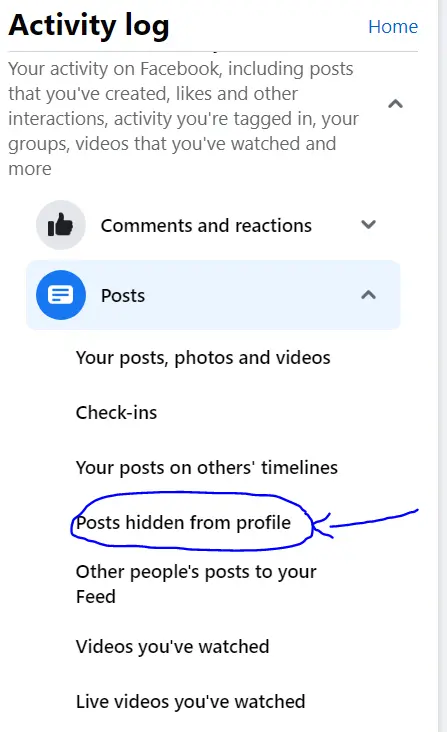
Also Read: 15+ BEST-EARNING APPS FOR STUDENTS WITHOUT INVESTMENT (2024)
How to unhide Facebook posts in Android / iOS?
Unhiding Facebook posts on Android devices is much easier than you think. Here’s the step-by-step guide to unhide your Facebook posts from your account or page.
- First, go to the page where you want to unhide your post. (login correct page/account)
- Tap on three dots under the page description.
- Page settings will be opened then tap on “activity log”.
- Filter Categories and tap on the option “Posts hidden from profile”.
- After this, you can see your all posts which are hidden.
- Tap on three icons with the post.
- Then click on “Add to Page”.
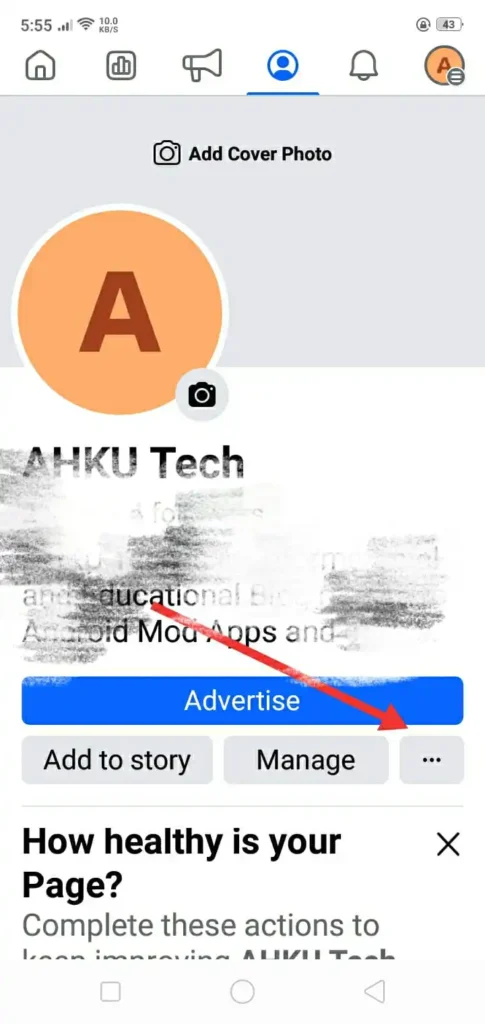
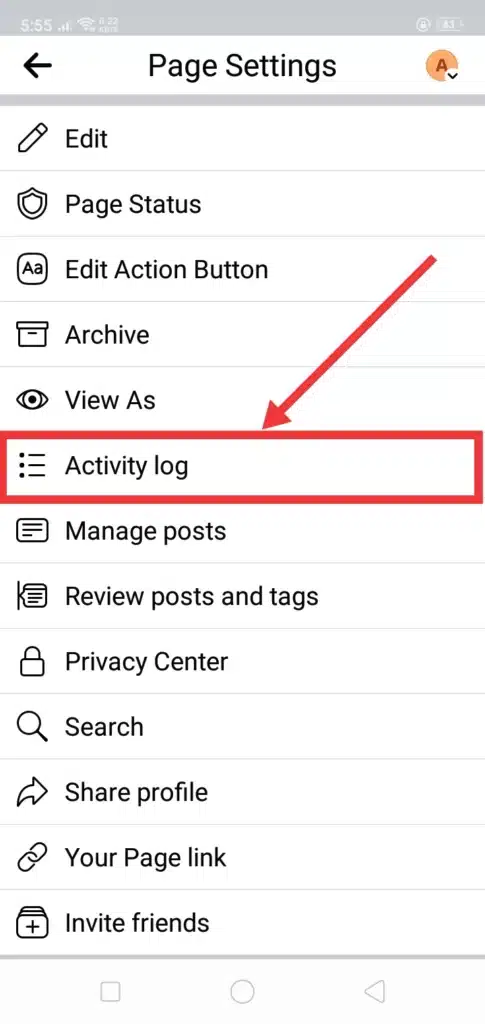
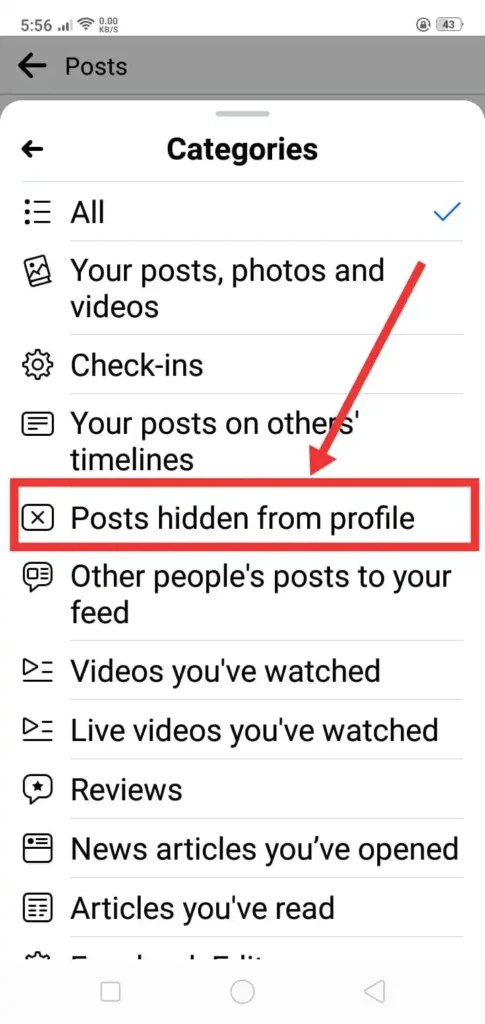
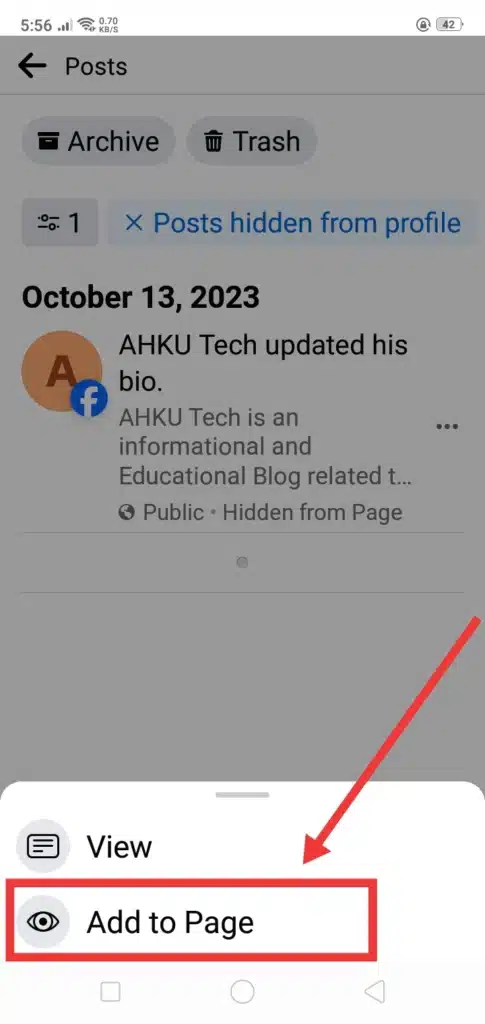
Conclusion
Here we understand “How to unhide Facebook posts in 2024”. With this knowledge, you can effortlessly make your work easier. If you have any queries or questions related to the article, then simply comment below.
Also, you can follow us on Medium.
Can people see posts that I unhide on Facebook?
Yes, if your post is unhided then other people can see this post.
Are users notified when hidden content is made visible?
No, users can’t be notified when you make your content visible, they can’t get any notification or message about the post.
Can I Unhide post on Facebook?
Yes, you can unhide Facebook posts from your desktop and other devices.

Wow, superb weblog structure! How long have you been running a blog for?
you make running a blog look easy. The total glance of your
web site is fantastic, let alone the content! You can see
similar here ecommerce
Hello there, just became alert to your blog through Google,
and found that it’s really informative. I’m going to watch out for
brussels. I’ll be grateful if you continue this in future.
Many people will be benefited from your writing. Cheers! Lista escape room
Very interesting points you have remarked, appreciate it
for putting up..